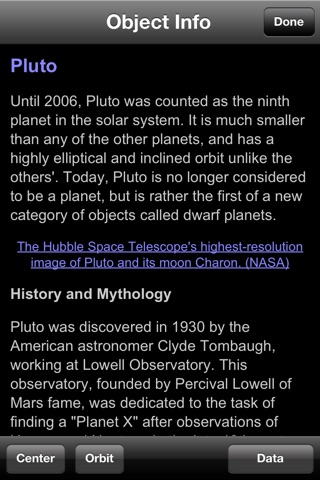StarSafari app for iPhone and iPad
Developer: Southern Stars Group, LLC
First release : 15 Dec 2012
App size: 84 Mb
StarSafari puts the Milky Way Galaxy into the palm of your hand - and let you own a piece of it!
StarSafari contains all our our Solar Systems major planets and moons, plus 120,000 stars from the Hipparcos catalog - a 3D database of the brightest and nearest stars in our Milky Way galaxy.
Tap any star, planet, or moon to select it. Then tap the Orbit button in the toolbar to fly into orbit around it! Once in orbit, you can swipe to move around the object. Pinch to magnify your field of view. Tap and hold the green up arrow in the lower left right corner to move closer to the object. Tap and hold the green down arrow in the lower left corner to move away from the object. To fly home to our Solar System, tap the green home button at the bottom.
To learn more about the object youve selected, tap the Info button in the toolbar. To center it on the screen - without flying into orbit around it - tap the Center button.
Tap the Time button in the toolbar to animate the flow of time, forward or backward, continously or in single stpes, by seconds, minutes, days, months, or years at a step. Tap "Now" to simulate the galaxy as it exists this very second, and update it in real time.
Tap Search to find any object in our galaxy by name, or to choose one from a list of planets, moons, stars, or other objects.
When viewed from many light years away, stars can appear in different constellations than they do when seen from our Solar System!
About Virtual Milky Way eStars
From StarSafari, you can claim a star in the Virtual Milky Way galaxy with an in-app purchase. You can claim one for yourself, a friend, or a loved one. Dedicate your star for an occasion like a birthday, wedding, or memorial. Upload their picture and a message for that persons claimed star, to be seen by anyone in the Virtual Milky Way!
Once you claim an eStar with an in-app purchase, you or your designee will now own that virtual star, uniquely and forever. An eStar is a virtual good unlike any other! For more information, go to the Virtual Milky Way web site.
To see your claimed eStars - or anyone elses - in StarSafari, tap the eStars toolbar button. Create a Virtual Milky Way account, or log into one you already have. Tap the Settings tab to find the person whose eStars you want to show in StarSafari.
Go explore the virtual universe - and see whos waiting for you out there!
eStars and the real sky
Your eStars are virtual goods. But every eStar corresponds to a real star in our real Milky Way galaxy, and in Earths real night sky. Your eStars Hipparcos catalog number is a real stars Hipparcos number.
To find your eStar in Earths night sky, check out SkySafari. Its the easiest way to learn astronomy, find objects in the night sky, and have fun at the same time!